Be a book critic
Being a book critic lets you share your feelings about a book with your teacher and classmates. All you need to do is read a book, give it a star rating, and write about what you liked or didn’t like.
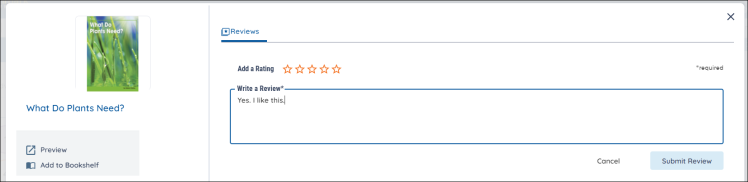
-
Click the More Options icon and choose Reviews. The Book Reviews box appears.
-
Click 1 to 5 stars to add a rating; 1 star is the lowest and 5 stars are the highest rating.
-
Type your book review in the Review box.
- Click Submit Review.
Last Updated: October 19, 2022
